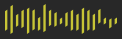WhatsApp starts rolling out 3D avatars
WhatsApp rolls out 3D avatars
WhatsApp has begun rolling out 3D avatars for its users worldwide, which can be used as profile photos or custom stickers — months after they debuted on Instagram, Facebook, and Messenger.
Also Read: Mark Zuckerberg reveals new privacy features for WhatsApp
Also Read: New wave of resignations and memes hits Twitter after Musk ultimatum
Mark Zuckerberg announces avatars update
Meta CEO Mark Zuckerberg announced on Facebook on Wednesday that avatars are coming to WhatsApp. The announcement comes after months of beta testing, which was first reported in June by WhatsApp beta tracker WABetaInfo.
WhatsApp stated in a blog post that users could use personalised avatars as their profile photo or choose from one of 36 custom stickers representing various emotions and actions. WhatsApp’s avatar stickers resemble Snap’s Bitmoji or Apple’s Memoji stickers.
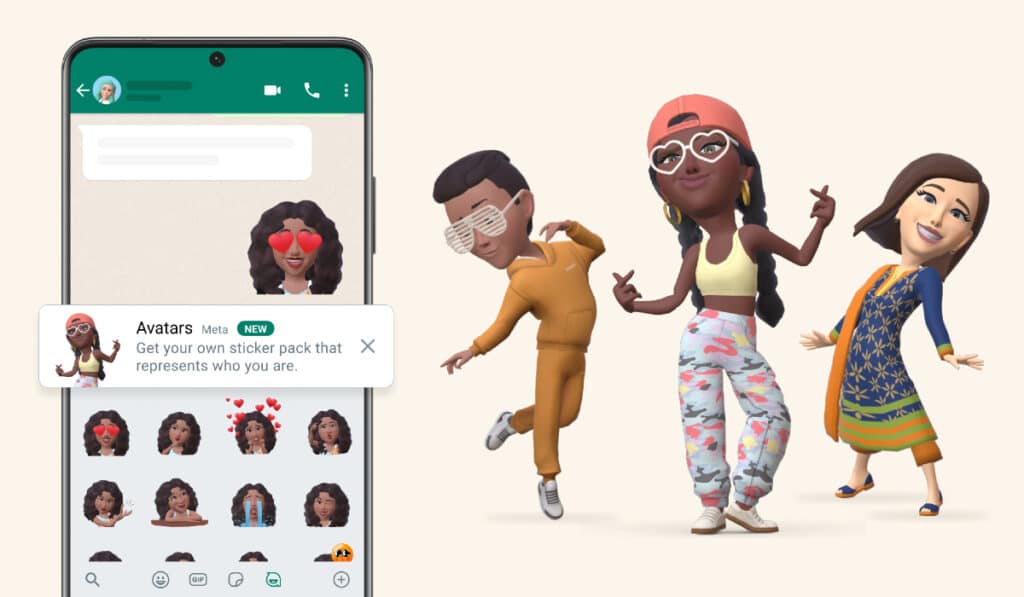
“Your avatar is a digital version of you that can be created from billions of combinations of diverse hair styles, facial features, and outfits,” the company behind the popular instant messaging app said.
WhatsApp also stated that users would gradually receive style enhancements such as lighting, shading, and hair style textures.
Once the feature is available, users will be able to create their own avatars on WhatsApp by going to the Settings menu. According to a FAQ page, the messaging app will also get a “Use Avatar” option in the profile photo settings, allowing users to use their virtual lookalike as a profile photo.
Bitmoji style 3D avatars
Meta introduced Bitmoji-style 3D avatars to Facebook and Messenger in 2019. The initial rollout was limited to Australia, New Zealand, Europe, and Canada, but the social networking behemoth later expanded its presence to the United States in 2020. In late January, Instagram received avatars as well.
Also Read: Google Play Store to shut down for Pakistani users?
Avatars coming to Facebook and Instagram?
WhatsApp also confirmed that, for the time being, you cannot use your WhatsApp avatar on Instagram or Facebook, nor can you use your Instagram or Facebook Meta avatar on WhatsApp. This means that in order to use an avatar on WhatsApp, you must first create a new avatar within WhatsApp.
Have something to add to the story? Comment down below!